| Creating a free "Either Or" survey: Overview |
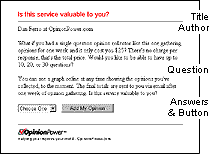 There are three steps to building your new survey. You will enter the text for each element of your survey in the sections below. This survey is set to accept only one vote per computer. (If you need to change this setting, go to the "Multiple Questions or Form to Email" page to create your survey.) There are three steps to building your new survey. You will enter the text for each element of your survey in the sections below. This survey is set to accept only one vote per computer. (If you need to change this setting, go to the "Multiple Questions or Form to Email" page to create your survey.)
When you have completed the three steps on this page, you will review your survey to confirm its accuracy and come back to make modifications if necessary. After you finish your survey, you will see a confirmation page. We will also send the confirmation information to your email address. Your survey will be available to your audience for 30 days. You need to get the web address of your survey to your audience. You can publish it in email messages, newsletters, posters, web sites, or anywhere else. Only people who know the web address of your survey will be able to add their opinions. Also, we have a feature in place to prevent excessive voting from the same computer. |
| 1. Survey Title & Author |
| Survey Title |
Enter the title of your survey. |
| Author (Your name or organization name) |
Enter your name or organization name. This will appear on both your survey and thank you page. |
| 2. Question, Answers, & Button |
| Question |
Enter the question or statement to which your audience will respond. Make it clear how people should respond. Use a maximum of 1,000 characters. |
| Instruction |
This is an instruction for the audience because the selection list is not visible. |
| Audience Answers |
Enter the choices your audience can make. |
| Button |
Enter the name of the button that your audience will click to add their opinion. |
| 3. Thank You Page & Final Information |
Thank You |
This is where you can thank your audience for giving you their opinions. It will appear on the next page when the "Done!" button is clicked. If you are providing a web page address in the field below, you should tell your audience about it here. Use a maximum of 1,000 characters. |
| Web address for more information (http://www.domain.com/page.html) |
To provide more information for your audience, enter a web page address. It will appear immediately after the text of your thank you note. |
| Graph of results Show results & thank you note to my audience. Only show the thank you note to my audience.  |
Choose whether your audience will see your results after adding their opinions. If so, the results will be displayed above your thank you note. |
| Your email address () |
Your email address is required for access to your survey. It will be used for validation and service only. |
|
Copyright © 1999 - 2012 OpinionPower.com. |
Next you will review and finish your survey. You will be able to come back and make changes if necessary. |